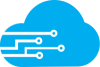If you don’t take precautions, “free” internet can wind up being very costly.
When the Wi-Fi signal pops up at your favorite cafe, you may not think twice about hopping online and checking your email, the latest news or even your credit card balance. This is a dangerous habit — because anytime you log in and send information over a free, unsecured Wi-Fi network, you may be leaving yourself open to identity theft. Essential Steps Before Connecting to Public Wi-Fi.
The fact is that using public Wi-Fi is always risky. Here’s how to be cyber smart and keep your data safe.
Some Wi-Fi networks are more secure than others. The easiest connections to hack are ones that don’t require registration and a log-in. Secure websites need a password to access them because they’re encrypted. If you’re planning to sit and spend time browsing at a cafe, choose a Wi-Fi network that asks you to register and log in. Signing up takes two minutes — and can save you a world of trouble down the road. If you’ll be doing work using a computer, choose “Public” or “Public Network,” since these locations block file- and printer-sharing from hackers, according to personal data protection experts at LifeLock.
Choose a secure network
HTTPS is best
Ask before you connect
Hide your passwords
Inoculate your devices
Put up a digital security fence
Surf with care
Since almost anyone can spy on your information over a public Wi-Fi connection, a great rule of thumb is to avoid accessing anything that you wouldn’t want to see published in a national newspaper. It’s best to stick to reading public information rather than accessing confidential or potentially compromising stuff. Avoid viewing personal, medical or financial information in a public place.
Make your own hotspot.
If you regularly use free Wi-Fi connections for working or studying, you’re at increased risk of being hacked. Instead of using public Wi-Fi all the time, consider purchasing a mobile Wi-Fi hotspot. A hotspot is a personal, private and portable Wi-Fi connection that’s easy to set up and secure. They are available on Amazon and through online stores that sell phones or electronics. And, they’re relatively affordable.
Whether you pay a few dollars a month to secure your data today or pay with your time and money to regain your stolen identity and information down the road, there’s no such thing as free internet. Get ahead of the game and stay secure.
Hundreds of legitimate phone apps are created every day — and they may not always be entirely secure. A 2014 study by security advisers at IOActive found that more than half of all banking apps were vulnerable to hacking. And, loads of bogus apps are popping up daily. A phony app may look just like a real one from your bank, but it will ask for a ton of “permissions” to run.
To secure your information, download and use as few apps as possible; don’t install apps that ask for permission to access lots of folders and files; and don’t use a banking app unless it asks for two-factor authentication.
That is, a transaction won’t go through unless you input a second, random password that’s sent to your phone or another device.
Credit: moneywise.com